<!DOCTYPE html>
<html lang="en">
<head>
<meta charset="UTF-8">
<meta http-equiv="X-UA-Compatible" content="IE=edge">
<meta name="viewport" content="width=device-width, initial-scale=1.0">
<title>Document</title>
<style>
.box {
margin : 20px;
padding : 50px;
border : 50px solid red;
width : 200px;
font-family:'Times New Roman', Times, serif
}
.green {
border : 50px solid green;
}
.blue {
border : 50px solid blue;
}
</style>
</head>
<body>
<div>
<div class="box">Box 1</div>
<div class="box green">Box 2</div>
<div class="box blue">Box 3</div>
</div>
</body>
</html>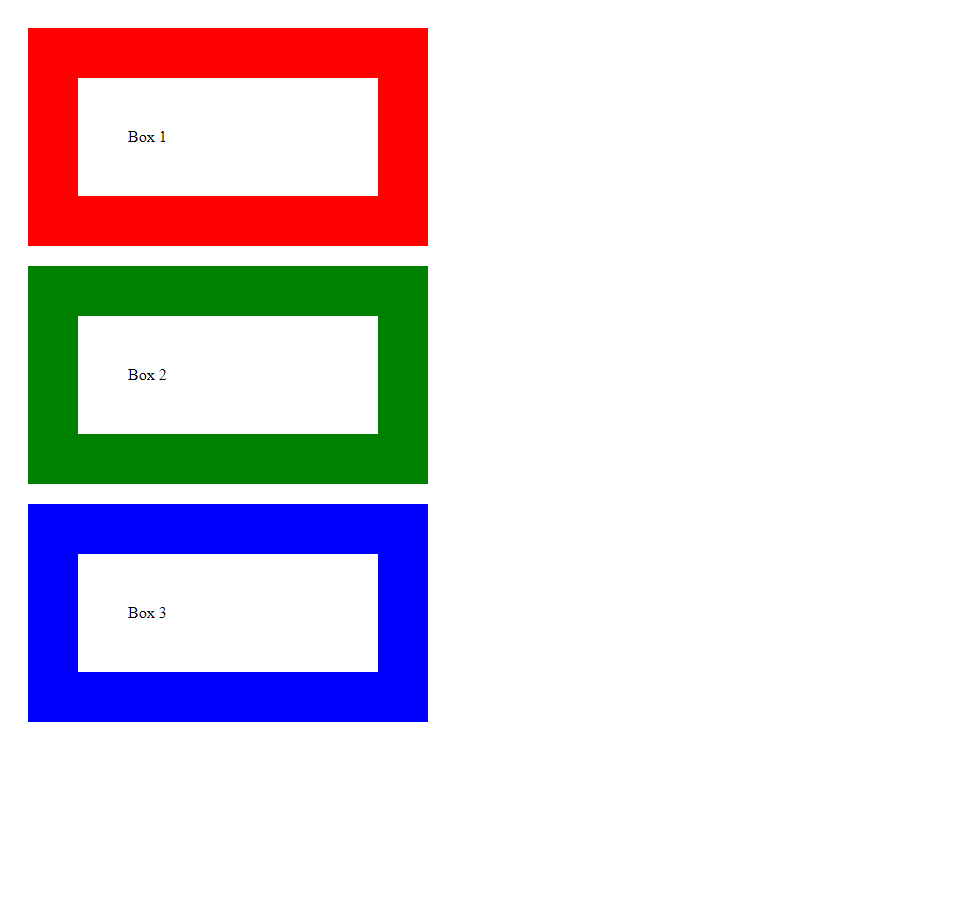
이 때 여기서 box 2에게 display : none, visibility : hidden을 각각 적용해보고 무슨 차이점이 있느냐고 하셨다.
딱봐도 대충 감이 오지만...
display : none은 그냥 얘 자체를 배치하지 않겠다여서 Box3이 Box2의 빈자리를 채울 것이고,
visibility : hidden은 보여지는 것을 숨기는 것으로 Box2가 실제 배치는 되어 있지만 우리 눈에는 안보일 것이다.
.green {
display : none;
visibility : hidden;
border : 50px solid green;
}
실제로 차이를 확인해 보기 위해 일단 코드에는 둘다 작성해두고 개발자 도구를 이용해 비교해보도록 하자.
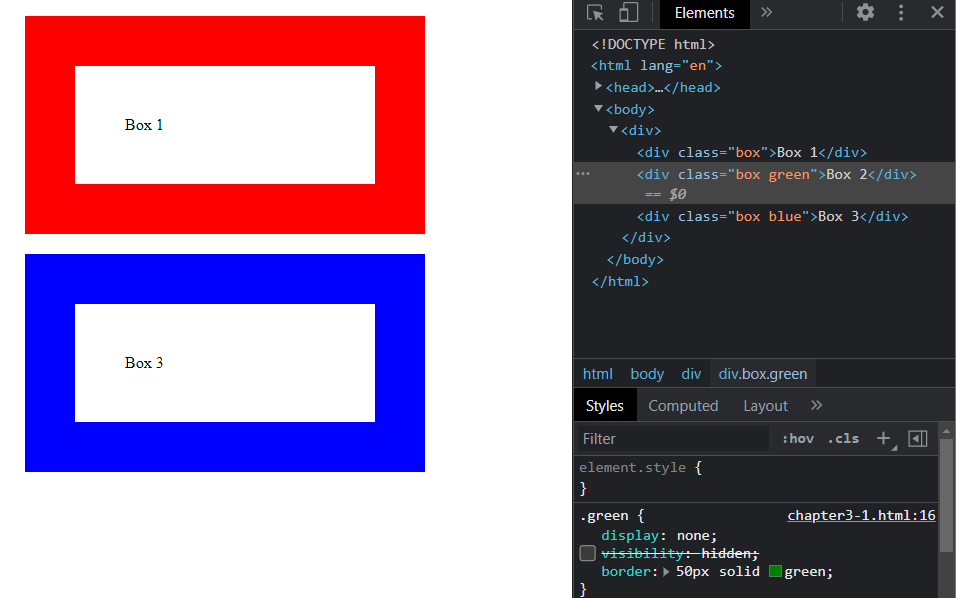
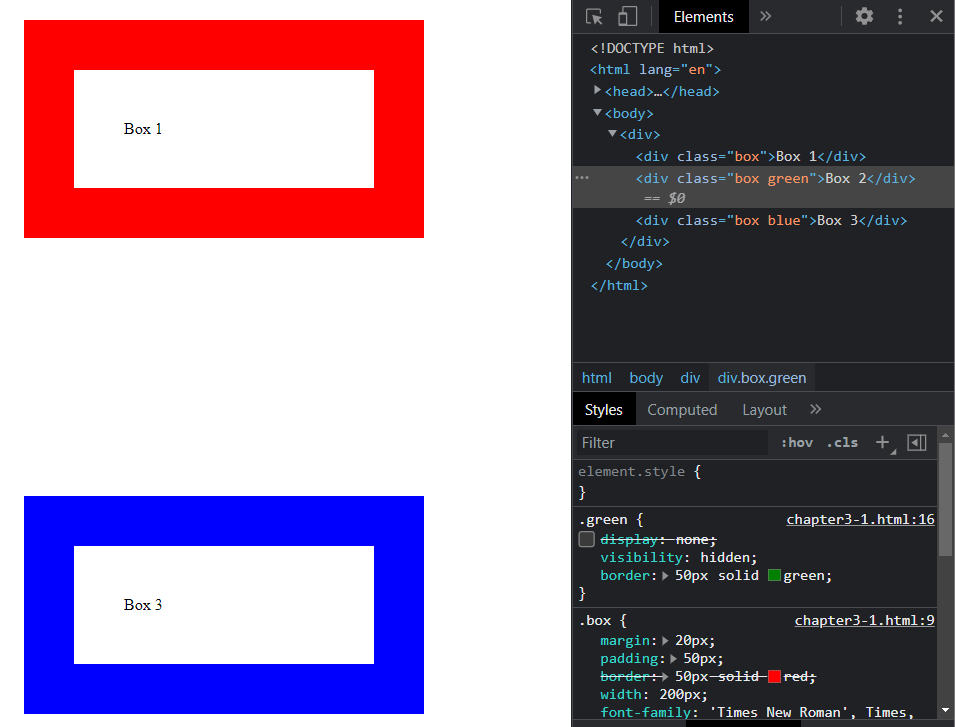
그리고 색깔을 바꿔보기도 있었는데 그냥 blue나 green을 컬러코드로 바꾸면 되는 것이므로 생략.
두번째 연습하기.
<!DOCTYPE html>
<html lang="en">
<head>
<meta charset="UTF-8">
<meta http-equiv="X-UA-Compatible" content="IE=edge">
<meta name="viewport" content="width=device-width, initial-scale=1.0">
<title>Document</title>
<style>
* {
font-family:'Times New Roman', Times, serif;
}
html {
background-color: #fff;
background-image:
linear-gradient(90deg, transparent 79px, #abced4 79px, #abced4 81px, transparent 81px),
linear-gradient(#eee .1em, transparent .1em);
background-size: 100% 1.2em;
}
body {
padding : 0 10%;
}
h1 {
color : #9b59b6;
}
h1::before {
content : "Topic:"
}
h1:first-child{
text-align: center;
}
p {
font-size : 16px;
font-family : Verdana;
font-style : italic;
}
/* 첫 글자 선택은 ::first-letter, 첫 줄 선택은 ::first-line */
p::first-letter {
font-size : 200%;
color : #2980b9;
}
.sub-header {
color : #2980b9;
}
</style>
</head>
<body>
<div class="challenge2">
<h1>HTML Tutorial</h1>
<p class="sub-header">HTML is the standard markup language for Web pages. With HTML you can create your own Website. HTML is easy to learn - You will enjoy it! </p>
<p>The HyperText Markup Language, or HTML is the standard markup language for documents designed to be displayed in a web browser. It can be assisted by technologies such as Cascading Style Sheets (CSS) and scripting languages such as JavaScript. ... HTML elements are the building blocks of HTML pages. </p>
<h1>CSS Tutorial</h1>
<p class="sub-header">CSS is the language we use to style an HTML document.CSS describes how HTML elements should be displayed.This tutorial will teach you CSS from basic to advanced.</p>
<p>Cascading Style Sheets (CSS) is a style sheet language used for describing the presentation of a document written in a markup language such as HTML. CSS is a cornerstone technology of the World Wide Web, alongside HTML and JavaScript. </p>
</div>
</body>
</html>
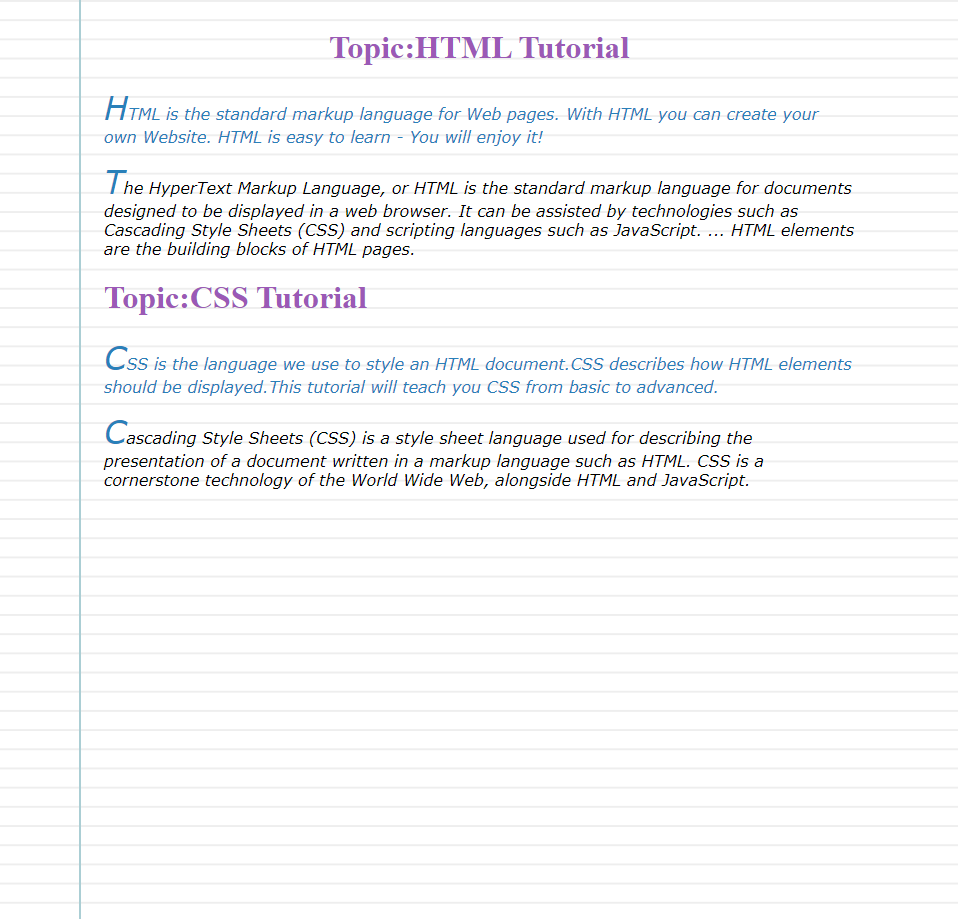
first-child나 before은 그래도 현장실습 때 많이 이용했어서 아직도 기억에 좀 남는데...
<p>태그의 첫번째 글자는 그냥 무턱대로 p:first-child 이랬다가 하나도 적용이 안돼서 이게 아니다 싶어서 검색해보니
::first-letter를 써야한다고 한다. 첫 줄은 ::first-line
그리고
- 보너스🚀 노트스타일의 뒷 배경 주기
참고: http://projects.verou.me/css3patterns/
CSS3 Patterns Gallery
CSS3 Patterns Gallery Browser support The patterns themselves should work on Firefox 3.6+, Chrome, Safari 5.1, Opera 11.10+ and IE10+. However, implementation limitations might cause some of them to not be displayed correctly even on those browsers (for ex
projects.verou.me
이런게 있었는데 뒷배경에 저런 노트효과를 주는 css도 복사해올 수 있고 진짜 신기했다... ㅎ

'html, css' 카테고리의 다른 글
| 코누나님 - HTML, CSS / Chapter 7 - 반응형 웹사이트 만들기 Bootstrap (0) | 2022.05.16 |
|---|---|
| 코누나님 - HTML, CSS / chapter 6 - Spotify 웹사이트 만들기 (0) | 2022.05.15 |
| 코누나님 - HTML, CSS / chapter 5 - HTML을 좀 더 쉽게 움직이는 방법 (0) | 2022.02.16 |
| 코누나님 - HTML, CSS / Chapter 4 - 구글 웹사이트 만들기 (0) | 2022.02.07 |
| 코누나님 - HTML, CSS / Chapter 2- HTML 웹사이트 뼈대 (0) | 2022.02.06 |



